This is a tutorial about how to use Google Voice while you are in a nutshell. No wait. It's just a simple tutorial about how to use Google Voice. I always get those confused. So, what is Google Voice, and How do you use it?
Google Voice is a few different things all wrapped up together. It can provide you a voicemail number, or be incorporated into your own number as a replacement for your voicemail. It also can provide you with multi-carrier text messaging. This means that you can send a text message to any cell phone on any carrier, using your Google Voice number. Sprint even offers full integration now so you can use your Sprint number as your Google Voice number and not have to deal with 2 numbers.
Another big plus to Google Voice is that you can make international calls through it, without hitting your carrier's bill. You carrier will just see you call your Google voice number and not the international number, so you can take advantage of the great rates that Google offers. You can also have calls to you Google Voice number forwarded to multiple places, so you can use one number for multiple phones.
The web and Android interfaces are both well designed. Here is the feature list from our friends at Google:
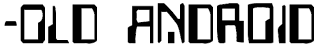



No comments:
Post a Comment