A tipster sent me a message to let me know that Sprint has rolled out an update for the Samsung Epic that should be rolling out over the air over the next couple of days. If you are an owner and want the update a little quicker it is available for download directly from Google. This download is the exact same update that would be downloaded to your phone and is safe to install. (Just don't pull the battery in the middle of the update, and make sure your battery is charged up.)
Here's the directions, (from Android Central):
Here's the directions, (from Android Central):
- Download the update from Google.
- Rename the file to update.zip. (Make sure you don’t do update.zip.zip if you’re on Windows.)
- Move the update.zip file to your SD card.
- Turn off your phone.
- Hold the Volume Down and Camera buttons, then press the power button.
- The update should automatically launch itself. Sit back and relax.
- Reboot the phone.

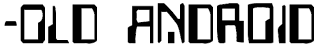
No comments:
Post a Comment