 |
| Me: Age 7 |
For the 3rd installment of Root - The "What?" "Why?" "How?" I will be covering an option for root users called overclocking (or underclocking - depending on what you are looking to do). Overclocking is the process of speeding up your processor. In the case of a lot of phones the manufacturer will underclock the processor, essentially slowing it down a tad to give you the benefit of better battery life. A couple of examples of this are the original Motorola Droid (Verizon) and the HTC EVO Shift (Sprint).
With overclocking you have the ability to undo what the manufacturer has done and then some. On some devices where the manufacturer has set the speed at 500MHZ you have the ability to overclock it to 1.2GHz, or even faster. Therefore you end up with a crazy fast phone that would have the ability to run the latest cutting edge game without having to shell out the money for a new device.
So you are probably asking what the downside to this is? Well aside from the possibility of ruining your phone (as with anything root) you will notice a drastic decrease in the battery life. Which is why I mentioned that the manufacturers will underclock the devices to give them a battery boost. So for the people not looking for performance, and just want to make it through the day without needing a charge on their way home from work, underclocking is a great option.
BUT: What if you could have the best of both worlds? The ability to jump the speed up for your games and slow it way down when it's not in use. Well you can do that with the below apps. Just mess around with the profiles and you can set it to do whatever you want. Well check out the below recommended apps.
| Name: Android Overclock by JRummy16 | |
| Description: Make your device blazing fast and save battery life by using this user friendly app! You can overclock to increase speeds or underclock to save battery life. Set custom profiles to increase performance to the max. Android Overclock also includes tons of extra tweaks and hacks to make your device truly your own. As shown on droid-life.com and other popular android news sites it is the user-friendly and easy way to fully customize your device. | |
| Download Link: http://goo.gl/kiBRq |
| Name: SetCPU for Root Users | |
| Description: SetCPU is a tool for changing the CPU settings (capable of overclock and underclock) on a rooted Motorola Droid, Nexus One, G1, G2, Samsung Galaxy S, myTouch 4G, Motorola Xoom, or one of many other devices to improve performance or save battery. SetCPU also allows you to set up powerful profiles to change the CPU speed under certain conditions, such as when the phone is asleep or charging, when the battery level drops below a certain point, when the phone's temperature is too high, or during certain times of day. See the screenshots for examples of how you might set up profiles. | |
| Download Link: http://goo.gl/hQOpU |
PS: Another thing to remember. If you are rooted and you can't get this to work you are going to have to do some research on Android Kernels.
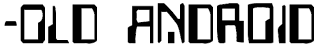



No comments:
Post a Comment