If you are like me you like to make sure that your phone is running at peak performance. Android phones, like computers, are sometimes in need of maintenance (along with regular reboots). To help with this there are a bunch of apps to help with cache memory and uninstalling apps, but ZDBox is the first app that I have found that is FREE and has this many great tools.
Here is a listing of all of the included tools (from the developer):
★ Widgets: Keep screen always on, kill all tasks, WiFi on/off,
airplane mode on/off, brightness adjustment, sound settings, rotate
screen on/off, bluetooth on/off, start/stop sync, switch between 2G/3G,
app lock on/off, GPS on/off, APN on/off (mobile access point),
flashlight on/off
★ Battery: Monitoring and showing lots of
information about remaining battery time, temperature, health, time
since last boot, necessary time until full charge and so on
★
Traffic counter: Monthly/daily mobile data usage overview, shows
remaining data traffic, detailed data usage information for each app.
★
Do not disturb: Just set days and the time when you need your privacy
and you won’t be disturbed by your phone. Set phone to silent, vibration
or airplane mode.
★ App lock: Protect apps with a password or pattern, for exmaple your contacts, Facebook, Twitter, Gmail and so on
★
Task killer: Kill all apps at once, define protected apps which won’t
be killed, set auto kill when screen gets locked, mark single or
multiple apps to kill
★ Notification bar: One tap on the bar shows
remaining battery time, running apps, how much data traffic is left and
if app lock is active or not. A tap on these informations starts ZDbox.
★
Uninstaller: Shows used/available internal and SD card memory. Apps can
be easily uninstalled. Single or multiple (batch) uninstall possible.
★ App to SD: Move apps to your SD card. Single or multiple (batch) move possible. Only for Android 2.2 and 2.3.



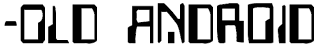
No comments:
Post a Comment