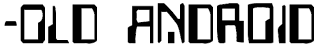Love the ability to change up the look of your phone? Have a friend with an Apple iPhone or Microsoft Windows Phone 7 device that likes to brag about how incredible the interface is? Well that’s one of the great things about Android. You have the ability to change up your home menu to make it look like another type of phones.
Today I am going to show you a couple of great home replacement apps that will make your phone look like an iPhone or a Windows Phone 7 phone.

Starting off with the iPhone we have an app called EspierLauncher. It provides a nearly identical home screen to the iPhone. If you are familiar with the MUIU custom rom, it gives you the same sort of interface without having to reflash your whole phone. It gives you a bunch of iPhone features:
1. The ability to have the universal search as a screen to the left of the home screen.
2. Pressing and holding an app allows you to either put it into a folder, move them around, or uninstall them.
3. No app tray.
4. It auto loads all of your icons into the home screen pages.
5. Plus a bunch more iPhone looking coolness.

Next up is the Windows Phone 7 interface, which I will affectionately refer to as WP7. For that we will turn our attention over to an app appropriately called Launcher7. Launcher7 gives you the start screen look of WP7 along with the ability to customize your tiles, and pin an app to the start screen. it also allows you to swipe to the right screen and get a full list of all your apps. The colors are customizable and you can even create custom tiles using your own images.
So that is a couple of examples of ways you can change up your Android phone to make it look more like and iPhone or a Windows Phone 7 phone.