- Go to this website (on a computer): https://www.google.com/accounts/UnlockCaptcha
- Enter your email address, password, and the shown CAPTCHA.
- Click Unlock.
For those of you that are wondering what a CAPTCHA is:
A CAPTCHA ( /ˈkæptʃə/) is a type of challenge-response test used in computing as an attempt to ensure that the response is generated by a person.
/ˈkæptʃə/) is a type of challenge-response test used in computing as an attempt to ensure that the response is generated by a person.
Example:

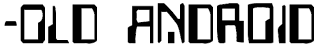
No comments:
Post a Comment